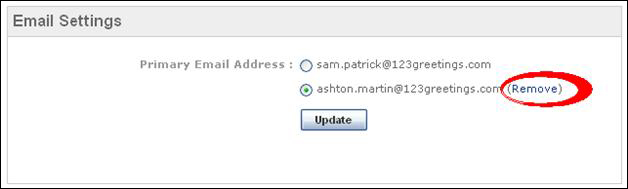If you wish to remove the secondary email address from your 123Greetings Connect account, you can do so by following these instructions:
- Login to 123Greetings Connect.
- Open the account dropdown menu at the top right corner and choose “Account Settings”.
- Select the secondary email address and click on the ‘(Remove)’ link as shown in below screen shot and click on ‘Update’ button.
- Once secondary email address is removed from your 123Greetings Connect account, you will start receiving all the mails in your primary email address.
- Upon removing secondary email address from your 123Greetings Connect you can use this email address to sign up with 123Greetings Connect if you wish to do so.