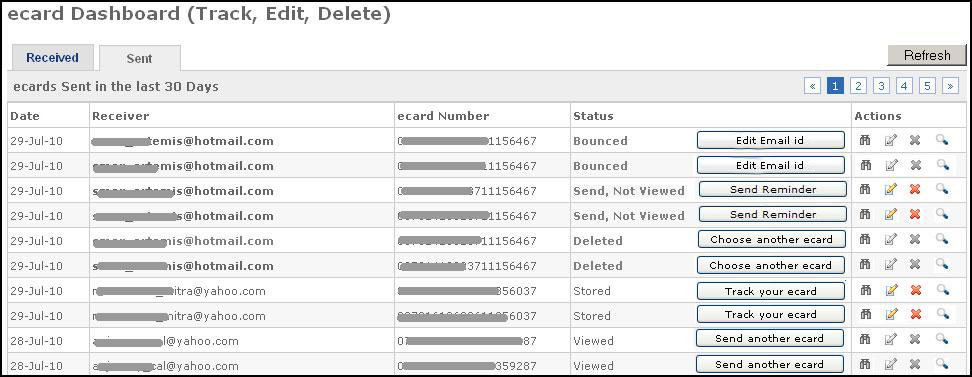Can I send an email reminder to someone who has not viewed my ecard?
Yes, you can send an email reminder to the recipient to view your ecard. To send an email reminder, follow these steps:
1. Login to 123Greetings Connect.
2. Click on “My ecards” section and click on the “Sent” tab once logged in.
3. You will find a “Send Reminder” button beside ecards that have not been viewed by the recipient.
4. To send an email reminder, click on the “Send Reminder” button once. You can send the reminder only once a day.
CURRENT DASHBOARD:
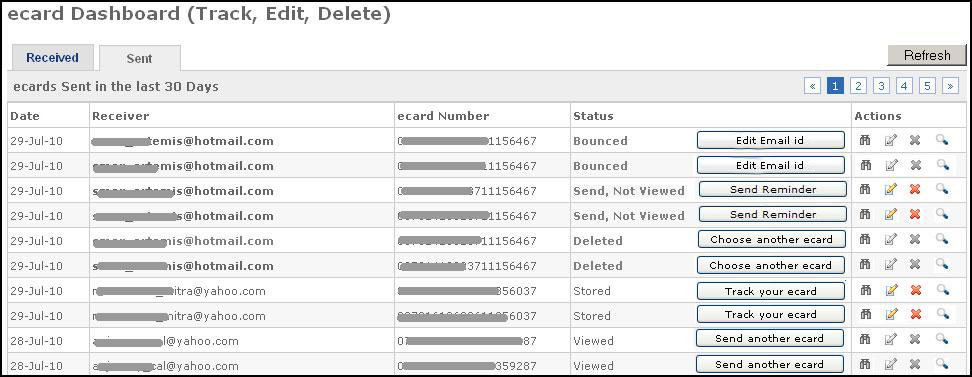
Note: If you are not a Connect user sign up with Connect, activate your account and follow the steps above.