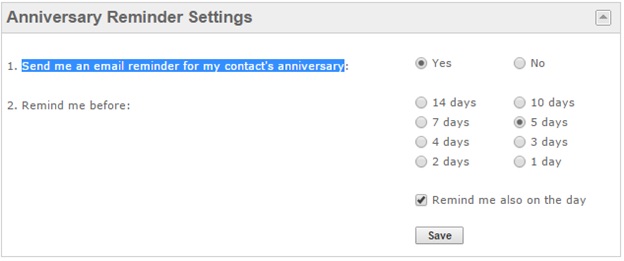|
Article ID: 185
Last updated: 29 Aug, 2018
You can change your Anniversary Reminder settings by following these instructions:
Go to “Anniversary Reminder Settings” box, as shown in below screen shot, you can opt in or opt out of the reminders. Also, you can select the number of days in advance you want to get reminded of your contacts’ anniversaries.
|
||||||||||