How do I start getting Event Reminders?
You can start getting Event Reminders by following these instructions:
- Login to 123Greetings Connect.
- Click on "My Events" tab.
- Select the Event Category from “Step 1: Select Event Categories” Box as shown below:-
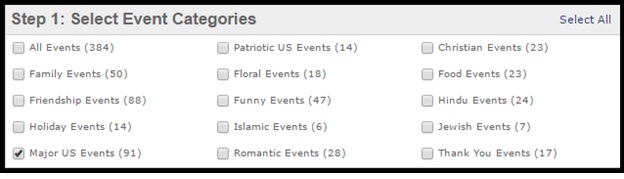
- Select the desired Events from “Step 2: Select Events and click Save” box as shown below:
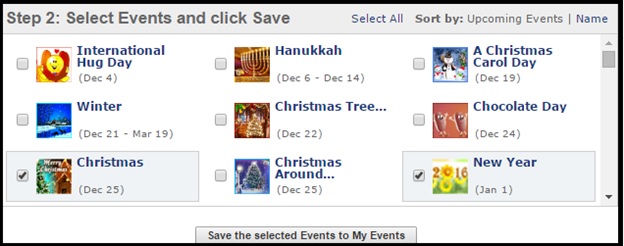
Once you have selected the events from “Step 2: Select Events and click Save”, click the button “Save the selected Events to My Events”. The selected events will then be displayed in the “My Events” box to your right. You will get notifications only for the events listed in the “My Events” box as shown below:

That’s it. You are done!
Note: Please make sure that in “Settings” page you have selected the “Yes” option for “Send me an email reminder for Upcoming Events” present in “Event Reminder Settings” box. By default the option is set to “Yes”.