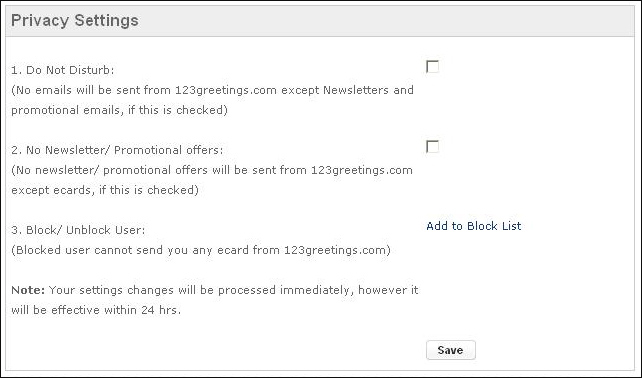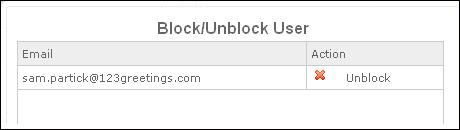|
Article ID: 143
Last updated: 29 Aug, 2018
DND (Do not Disturb) is a feature of 123Greetings Connect which enables you to opt out of receiving any ecards/emails from 123Greetings.com. - Login or Signup to 123Greetings Connect.
No Newsletter/ Promotional Offers: Upon opting this you will stop receiving Newsletters/Promotional emails from 123Greetings.com except ecards. Block/ Unblock User: If you want to block a particular email address from sending you an ecard then click on “Add to Block List” link and enter the email address which you want to block and click on “Add” Button. You will no longer receive an ecards from this email address. Click on “Save” button to save the changes.
This will unblock the email address from sending you ecards. Note: Blocking / Unblocking process may take 24 hours to be effective.
|
||||||||||