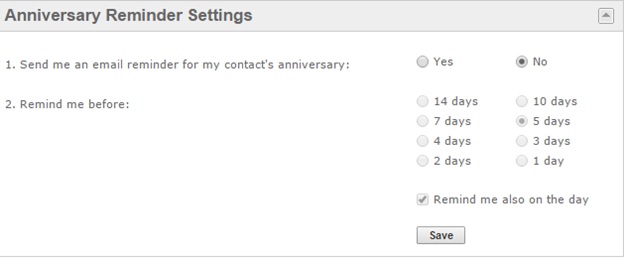|
Article ID: 188
Last updated: 29 Aug, 2018
If you don’t want to receive Anniversary Reminders please follow these instructions:
- Select the “No” option and click on the “Save” button. That’s it! We won’t send any further Anniversary Reminders to you.
|
||||||||||